Integrating Misti into CI/CD
Integrating Misti into your CI/CD pipeline ensures continuous code quality checks, catching issues early in the development cycle.
Using Tact Template
tact-template is a template project for Tact. If you started your project from this template, Misti is already installed in the CI. You also have the yarn lint command available in your package.json.
GitHub Actions
To integrate Misti into your GitHub Actions workflow, you need to add a command that runs Misti as part of your CI process. Here's how you can do it:
1. Open your GitHub repository
2. Create or edit the GitHub Actions workflow YAML file
It could be located at e.g., .github/workflows/ci.yml.
3. Add the step to run Misti to your YAML file
Example GitHub Actions configuration
name: CI
on:
push:
branches: [ "main" ]
pull_request:
branches: [ "main" ]
workflow_dispatch:
jobs:
test:
strategy:
fail-fast: false
matrix:
node-version: [22]
os: [ubuntu-latest]
runs-on: ${{ matrix.os }}
steps:
- name: Checkout code
uses: actions/checkout@v2
- name: Install Soufflé on Ubuntu
if: matrix.os == 'ubuntu-latest'
run: |
sudo wget https://souffle-lang.github.io/ppa/souffle-key.public -O /usr/share/keyrings/souffle-archive-keyring.gpg
echo "deb [signed-by=/usr/share/keyrings/souffle-archive-keyring.gpg] https://souffle-lang.github.io/ppa/ubuntu/ stable main" | sudo tee /etc/apt/sources.list.d/souffle.list
sudo apt update
sudo apt install souffle
- name: Setup Node.js
uses: actions/setup-node@v3
with:
node-version: ${{ matrix.node-version }}
- name: Install dependencies
run: yarn install
- name: Run Misti
run: yarn misti --min-severity medium /path/to/your/tact.config.json
The yarn misti --min-severity medium /path/to/your/tact.config.json command will run Misti against your project. If Misti detects any issues that are not suppressed by your configuration, it will return a non-zero exit code, causing the CI pipeline to fail.
The --min-severity medium will filter out low-priority warnings. You can always run Misti with all the detectors enabled locally in order to get the most comprehensive warnings output: yarn misti --all-detectors /path/to/your/tact.config.json
4. Adjusting the Misti Configuration
If you find that Misti is too noisy (e.g., detecting issues that are not relevant to your project), you can adjust your Misti configuration file to suppress those warnings. Refer to the Configuration section for more details on how to customize your settings.
Using SARIF and GitHub Actions
Additionally, it is possible to integrate Misti with GitHub Actions code scanning using the SARIF output format. After this, the issues found by Misti will be shown in the PR like this:
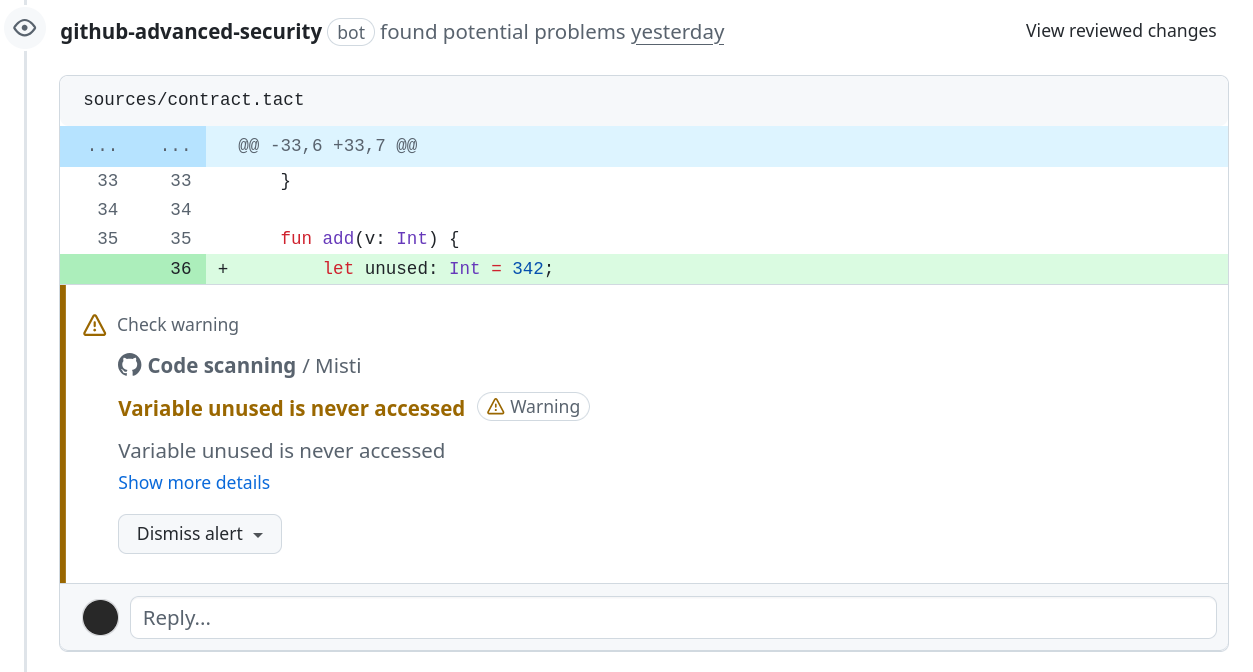
To implement this, adjust the previous GitHub Actions with the following:
- Add
--output-format sarifand-O /tmp/mistito the Misti execution command - Add the following commands at the top of your file:
permissions:
security-events: write
actions: read
contents: read
- Add the following action after executing Misti:
- name: Upload SARIF results
uses: github/codeql-action/upload-sarif@v3
with:
sarif_file: /tmp/misti/warnings.sarif
category: misti-security-analysis
Updated GitHub Actions configuration
name: CI
permissions:
security-events: write
actions: read
contents: read
on:
push:
branches: [ "main" ]
pull_request:
branches: [ "main" ]
workflow_dispatch:
jobs:
test:
strategy:
fail-fast: false
matrix:
node-version: [22]
os: [ubuntu-latest]
runs-on: ${{ matrix.os }}
steps:
- name: Checkout code
uses: actions/checkout@v2
- name: Install Soufflé on Ubuntu
if: matrix.os == 'ubuntu-latest'
run: |
sudo wget https://souffle-lang.github.io/ppa/souffle-key.public -O /usr/share/keyrings/souffle-archive-keyring.gpg
echo "deb [signed-by=/usr/share/keyrings/souffle-archive-keyring.gpg] https://souffle-lang.github.io/ppa/ubuntu/ stable main" | sudo tee /etc/apt/sources.list.d/souffle.list
sudo apt update
sudo apt install souffle
- name: Setup Node.js
uses: actions/setup-node@v3
with:
node-version: ${{ matrix.node-version }}
- name: Install dependencies
run: yarn install
- name: Run Misti
run: yarn misti --min-severity medium -o sarif -O /tmp/misti /path/to/your/tact.config.json
- name: Upload SARIF results
uses: github/codeql-action/upload-sarif@v3
if: always() && hashFiles('/tmp/misti/warnings.sarif') != ''
with:
sarif_file: /tmp/misti/warnings.sarif
category: misti-security-analysis
Integration with Blueprint Projects
To add Misti to the CI for your Blueprint project, follow these steps:
- Install
blueprint-misti. - Follow the steps to set up the GitHub action above, but replace the
yarn misticommand withnpx blueprint misti --blueprint-project <PROJECT_NAME>, where<PROJECT_NAME>is the name of the project displayed when you runnpx blueprint build.